Hello my all dear Visitors, once again, your most welcome in this domain (www.bittutech.com). I’m very excited to complete this post quickly because this post is going to be an interesting post for you. In this post, we shall talk about How to control your entire android device through your PC or Computer System.
This is a amazing technology to all peoples who want to share all type of files, folders as well as applications from android mobile device to another android mobile device or to the Computer System.
We all know to do that How to transfer your mobile data to a PC through a data transfer cable, but it was a very old methodology, and sometimes, it didn’t work.
Instead of using data transfer cable, we will use a protocol to upload or download the data among the mobile phone and computer, and the name of that protocol is ftp(file transfer protocol) to send/or receive any type of files between two devices.
This is the best way to transfer files between two devices. In two devices – one device will have to be a client and the other will have to be ready for a Server.
This is very easy to make it up the Client and Server Model. No need to do work manually, this task can be done with a single android application. Only one application is enough to solve your all type of file transfer problems, and you will be able to control your smartphones through your PC.
Airdroid App –
Table of Contents
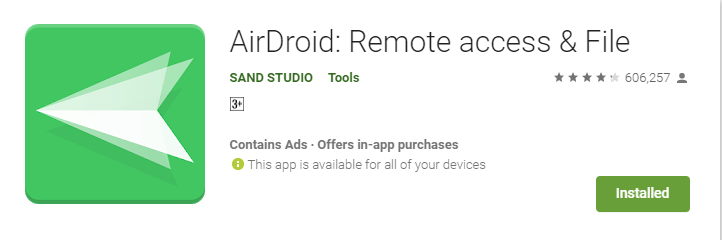
Yes!! This is true. AirDroid is your best mobile management suite, it enables you to transfer files across different platforms, mirror and remote control mobile devices, receive and reply to messages on the computer. AirDroid can help you to fully control and manage the device directly from the PC or even the Web wirelessly. This application provides you to control your entire mobile phone through your PC. These are some amazing technicalities to provide better services to their users. Some of them are defined in the below section –
- 1. Files Transfer
- AirDroid supports transferring all kinds of files across different platforms like Windows, Mac, Linux, and mobile devices, on the same network and even remotely. Send music, video, photo, gif, APK, link, and all kinds of files you would like to transfer.
- 2. Screen Mirroring
- You can mirror your android devices to pc wirelessly so that you can share your screen with your students or partners. You can also stream your broadcast with AirDroid, to share your games or pictures with your audience more efficiently.
- 3. Remote Control Android device
- You can take full control of your Android devices, without rooting your devices, just need to connect to the AirDroid PC client for a fast setting. You can do whatever you want to do on your Android devices remotely, ex, play games, open an app, check the phone status. If you need to remote control an Android device from another Android device, you need to download AirMirror for the controller device.
- 4. Remote Camera
- The feature can help you see through the lens of both front and back cameras, monitor the environment around the device in real-time.
- 5. SMS & Contacts management
- – Receive, reply, and send SMS messages via AirDroid.
- – Managing messages and contact stored on your phone.
- 6. Notification Mirror
- Mirror phone notifications from any allowed apps to your computer. Reply to mobile messages (WhatsApp, Facebook Messenger, Telegram, Line, and Kik) from desktop clients.
- 7. Make calls on PC
- You can import phone numbers in bulk directly on the AirDroid desktop client, click to call and talk to your customers or friends through the handset or Bluetooth headset of the phone. AirDroid helps you avoids the trouble of manually entering phone numbers on mobile phones and possible errors, and improves your efficiency.
- 8. Backup & Sync
- You can Backup photos and videos auto from phone to computer.
- 9. Find Phone
- when your device is lost, you can track your device, issue a lock request, or erase your device after enabled Find Phone, in case strangers access your personal data. AirDroid will use location in the background to show your devices’ location in real-time when you use the ‘Find Phone’ feature on web.airdroid.com
- 10. Manage your files on web.airdroid.com
- Manage photos, ringtones, and videos, upload, install and uninstall APKs remotely.
How to download Airdroid App into your android device?
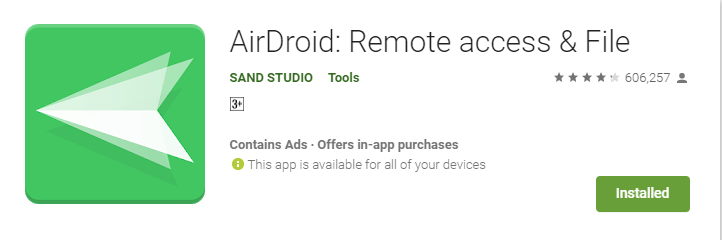
To download this amazing app on your android device, some following steps are defined below-
Step 1:
Go to your Android Play Store. search the “Airdroid” keyword into the search bar.
Step 2:
Download the Airdroid App into your device After downloading the Airdroid App into your android device, look it at the step 3.
Step 3:
Open your Airdroid App. Click the Skip button in the upper right corner, and after to give the permission, click on the Continue button, then click on the allow button on the appeared window.
Step 4:
If you choose “Airdroid Web” option, you have to follow a step to connect your mobile phone with your PC.
One thing that you have to keep in mind, your android device or PC both are connect on the same local network. You will see an ip address into your mobile phone within the option b.
Step 5:
Type that ip address into your PC browser to control your mobile from your computer. After connection has been established, your browser interface look like as-
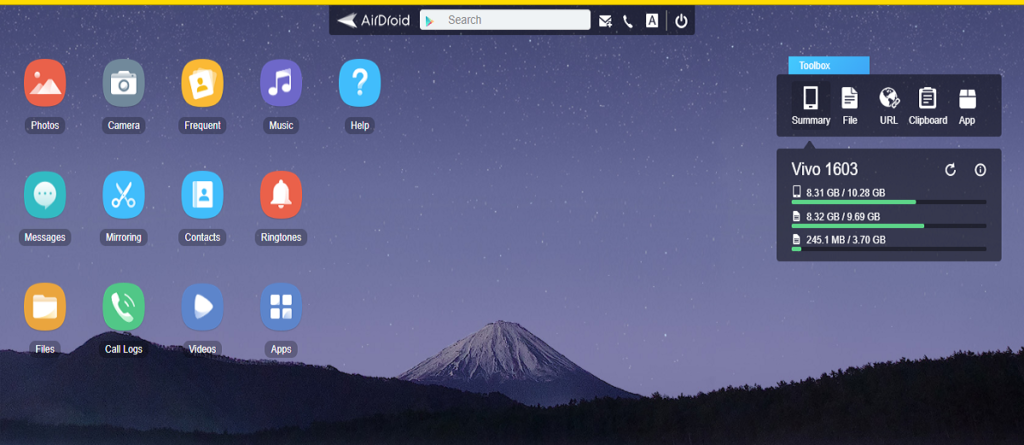
Read more blog articles…..
- [Instagram Hack]|HiddenEye Hacking Instagram With Kali Linux 2020
- How to install Linux OS on your android device?
- How to Spy on Someone using (MITM) Man in the Middle attack?
- How to Hack Someone’s Wi-Fi Password with aircrack-ng tool
- Advance Jamming: Jam Wireless Network using MDK3 tool with Kali Linux
- How to Jam Wireless Network(Wi-Fi) with Kali Linux | 2020
- Top 10 Commands for Kali Linux Users || 2020
- How to Split single Kali Linux terminal into multiple
- How to hack Bluetooth devices?
- How to download Instagram stories, reels, posts
- How to Record WhatsApp Video Call in an Android mobile phone?.
- How to create a youtube video thumbnail in ms paint?
- How to schedule a WhatsApp message?
- How to chat offline with your friends on WhatsApp?
- Top 5 Entertainment Apps for Android Users: Short break from Study
- What is the Multiplexing technique: Computer Networking Concept
- How to create a YouTube channel playlist from mobile phones or PC?
Last words-: This is enough for now, we will meet very soon as always with an interesting article, and thank you so much for reading this full article post. I hope you have enjoyed this post, and giving me full love and support as always. Ok!! This is the rest time, good luck, and stay tuned with us.





If You Are Trying To Catch Your Cheating Spouse In The Act, I Strongly Recommend You Contact This Awesome Hacker That Helped Me Monitor My Wife’s Phone When I Was Gathering Evidence During The Divorce. I Got Virtually Every Information She Has Been Hiding Over The Months Easily On My Own Phone: The Spy App Diverted All Her Whatsapp, Facebook, Text She Had No Idea She Was Hacked, I Didn’t Need To Touch Her Phone At all, I Certainly Recommend; Henryclarkethicalhacker @ gmail.com
WhatsApp : +1317-539-1560.
I distrusted my husband of cheating for a long time, his attitudes were enough to raise suspicions but I needed to be more convinced, a friend recommended Hack Wizard to me and i contact him immediately, in few days this hacker got me access to my husband’s phone without touching the phone, i was able to monitor his illicit activities; his phone calls, text messages, whatsapp, snapchat, facebook, hangouts and even on social media apps. He got me enough evidence to file for divorce. Hack Wizard is such a reliable hacker and your job is safe with him. He has so many other services to render such as Clearing of Bad Credit Report, Credit top-up, Increase your school Grades, Monitor your Children’s online activities, Retrieve your lost bitcoin, your lost accounts and so on.. Contact him at billhackwizard @ (G) (mail) ( DOT) (COM)… Whatsapp: 314 637 9682.. or Send a text: 314 384 9119.. Thank me later.