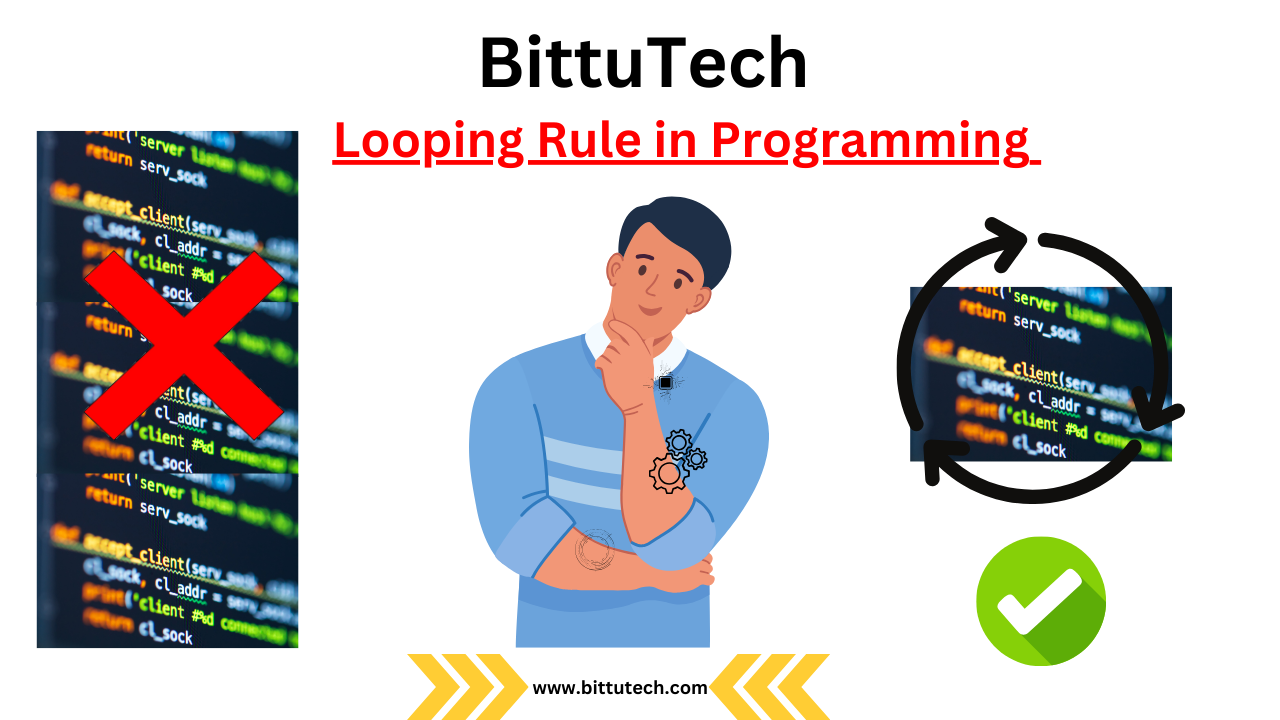Hello techies!! Most welcome you all in this domain www.bittutech.com. I hope you all are well and enjoying my blog posts.
Introduction:
Table of Contents
Python, renowned for its simplicity and readability, empowers developers with versatile constructs to handle repetitive tasks efficiently. Among these, looping constructs are indispensable tools that allow programmers to iterate through data, perform calculations, and execute specific tasks repeatedly. In this blog, we will delve deep into the world of looping constructs in Python, exploring their types, use cases, and best practices.
So let’s get started👉…
Understanding the Basics:
Python provide two kinds of Loops–:
1. The ‘for’ Loop:
The ‘for’ loop in Python iterates over a sequence (such as a list, tuple, or string) or any other iterable object. It executes a block of code for each element in the sequence.
For example–:
# write a program to print cubes of numbers in the range 15 to 20.
for i in range (15,21):
print("Cube of number",i,pow(i,3))
Output–:
Cube of number 15 is 3375
Cube of number 16 is 4096
Cube of number 17 is 4913
Cube of number 18 is 5832
Cube of number 19 is 6859
Cube of number 20 is 8000
2. The ‘while’ loop:
The ‘while’ loop continues executing a block of code as long as a specified condition is true.
For example–:
# write a program that multiply two integer numbers without using * operator, using repeated addition.
n1= int(input("Enter first number :"))
n2= int(input("Enter the second number :"))
product=0
count=n1
while count>0:
count= count-1
product= product+n2
print("The product of",n1,"and",n2,"is",product)
Output–:
Enter first number:4 Enter second number:5 The product of 4 and 5 is 20
Advanced Looping Techniques:
1. Looping Control Statements:
- ‘break’:- Terminates the loop prematurely.
- ‘continue’:- Skips the rest of the loop’s code and moves to the next iteration.
- ‘else’ with loops ;- Executes a block of code when the loop is exhausted, i.e., when the loop condition becomes false.
for item in sequence:
if condition:
# Code
break
else:
# Code executed when loop completes without encountering a break
2. Nested Loops:
Python allows nesting loops, enabling the use of one or more loops inside another loop. This is useful for tasks like matrix operations and complex pattern printing.
for i in range(rows): for j in range(columns): # Code for nested loops
Real-world Applications:
1. Data Processing and Analysis:
Loops are invaluable for processing large datasets, calculating statistics, and performing data analysis tasks. They enable the handling of data in chunks, making them memory-efficient.
2. User Input Validation:
Loops can be used to repeatedly prompt users for input until valid data is provided, ensuring the program does not proceed with erroneous inputs.
3. Automation and Scripting:
In automation scripts, loops can traverse directories, process files, and perform repetitive tasks, reducing manual effort significantly.
Best Practices for Efficient Looping:
1. Choose the Right Loop:
- Use ‘for’ loops when iterating over sequences.
- Use ‘while’ loops when the number of iterations is uncertain.
2. Avoid Infinite Loops:
- Always ensure that the loop’s condition will eventually become false to prevent infinite looping.
3. Use List Comprehensions:
- For simpler loops that construct lists, consider using list comprehensions, which offer a concise and readable syntax.
squares = [x**2 for x in range(1,6)]
4. Optimize Nested Loops:
- Minimize nested loops whenever possible, as they can increase the time complexity significantly.
Looping constructs in Python is fundamental for any programmer. With knowledge of ‘for’ and ‘while’ loops, loop control statements, and best practices, you can handle a wide array of tasks efficiently. Whether you are processing data, automating tasks, or validating user input, Python’s looping constructs empower you to write clean, concise, and effective code.
So go ahead, practice your loops, and unlock the full potential of Python programming!
Last Words–: Thank you techies for your love and support. I hope you all are very happy and enjoy this blog post and also very excited to get something new. Don’t worry, we will meet very soon with a new and interesting blog post that absolutely enhance your technical skills and knowledge.