In General Term, PHP is a web-based Programming language.which is used to run your script at the server-side. PHP has been generalized to the term –> Pre-Processor Hypertext PHP. This term intended to pre-process your PHP script rather than process your Hypertext.Ok!! After reading the above lines, various questions will occur in your mind for a bit more clear. So, I can tell you some basic Question Answer but can’t tell you all your questions in this article. Don’t worry!! leave your questions in the comment box, I will be there.
Note: Please don’t think about What was the initial date of PHP? who was the founder of PHP ?? – I will explain everything that you should know about.
PHP Basic Questions –
Table of Contents
1- Why we will use PHP Programming language ??
Another full form of PHP is Personal Home Page.PHP is far and away the most popular programming language for use on web servers. That’s the idea behind PHP: being able to do some easy programming on web servers creating everything from an online database to guest books, from customer schedulers to chat rooms, from file uploading tools to shopping carts. It’s all possible with PHP. HTML, Java script both are client-side languages and handle the client’s machine data for PHP. PHP is a server-side language and can only be executed on servers, not for client web applications – Browser. So running PHP programs on client machines, we will need to a web server. (XAMPP, WAMP) -both are web servers to run your PHP Script on the client machine.
2. PHP – Who was the founder & What was the date of starting ??
Founder – Rasmus Lerdorf. Initial Date – 1994 .
Sir ! Rasmus wanted a way of logging who was looking at his online resume.PHP got such a good reputation that by 1995 it was available for use by other people, and PHP Revolution was underway.At that time, as you might expect, PHP was very simple, and could be used to create web page hit counters, guest books, and the like.The 1995 Version of PHP was called PHP/FI Version 2. (FI was a HTML form reader package, also written by Rasmus).
3. PHP on the Internet
Your Internet Service Provider(ISP) quite probably already supports PHP – you can ask your support staff, or you can try to upload and run a PHP file of the kind we will be developing shortly.
You can also open a command prompt for your server and check on PHP that way. You can open a command prompt window connected to your server using various utilities–> Telnet, SSH, SSH2.(generally, you won’t need these applications).
Tip : If you want a list of ISP’s that already run PHP, take a look at https://www.php.net/links.php#hosts.
4.PHP on your Local Machine –
It’s Good Idea to install PHP on your local machine if you want to do any substantial PHP development (and who doesn’t ?). That Way, you can examine your PHP Pages in your web browser on your machine immediately after you edit them locally. That speeds things up tremendously, and it cuts the development cycle in half.But to do things this way, you will need PHP installed locally.
Some Operating systems, such as Linux, and some versions of Unix come with PHP already installed. You can test that out with PHP -v command.
You can test it out –
Open your command prompt – type the command – php -v
If PHP is installed and accessible. You will see the PHP version and date displayed like this –
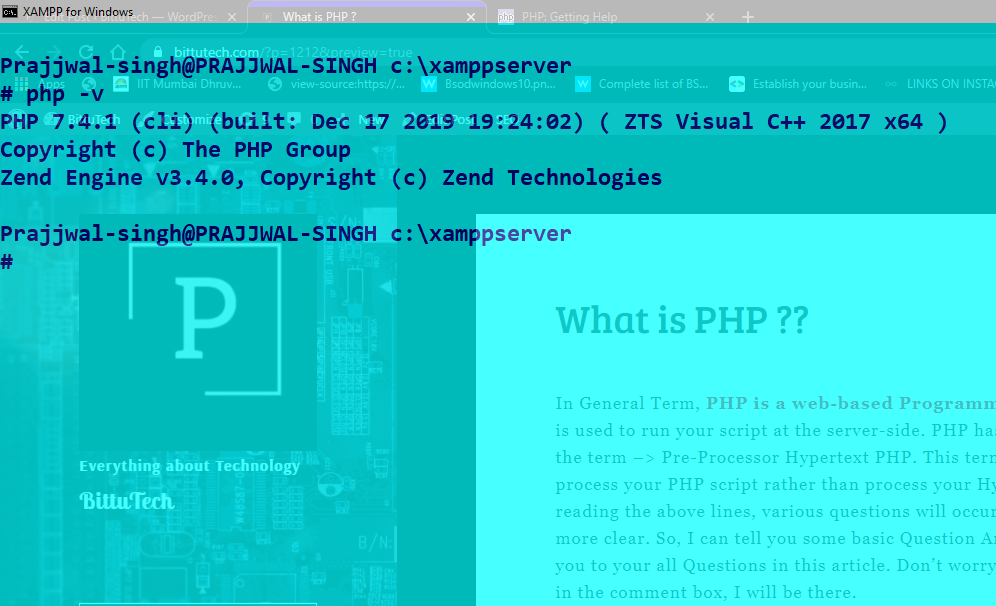
Note – If you get response showing PHP’s creation Date, you are all set.In Windows, you are going to have to install PHP yourself.
PHP – Creating your development environment
To actually create PHP Scripts, you are going to need to use a text editor of some kind — Something that will let you write PHP coding and save it in files with the extension .php, which is the extension you need to give to PHP Scripts (such as shoppingcart.php). There are plenty of editors available on many different operating systems that will work: vi, emacs, pico, Macintosh’s BBEdit or SimpleText, Windows Notepad or Wordpad. You will need a browser to run your PHP script, and server should be online to translate your PHP Script in machine language.
I Hope, Today is the day that you get somethings new through this article.
Thank you so much for visiting and reading the full article.




