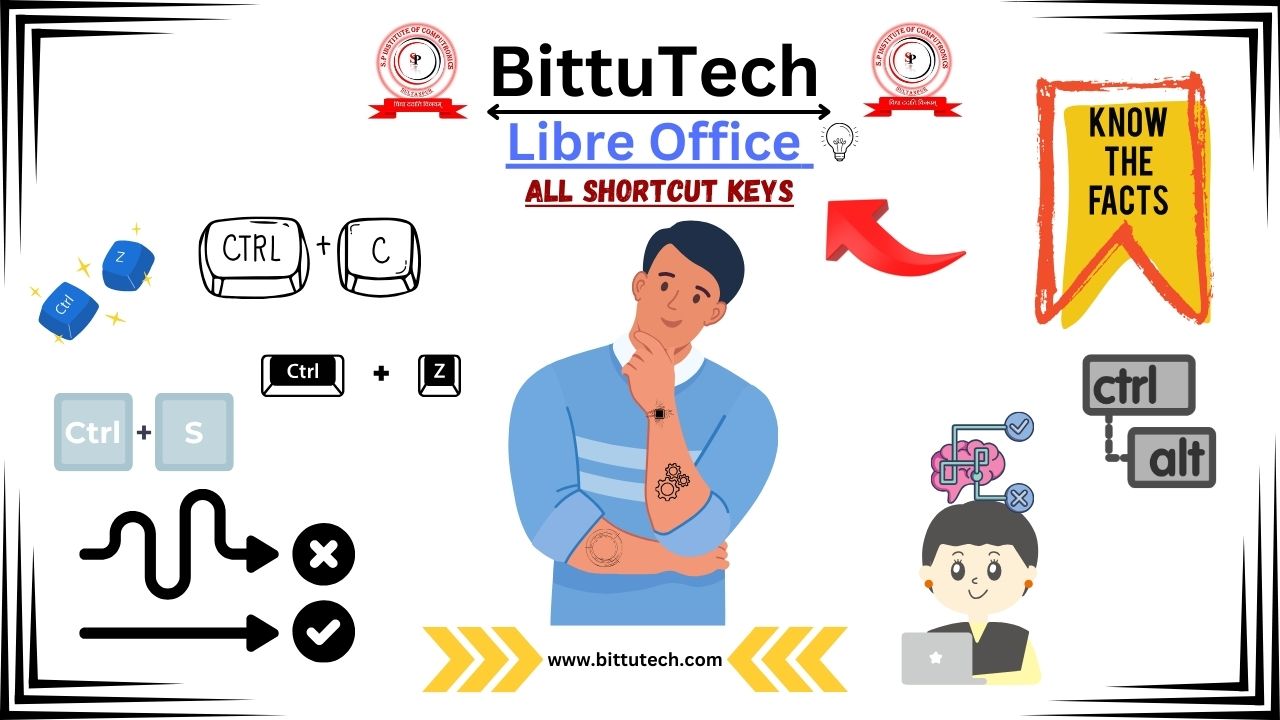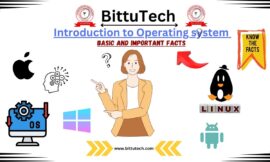जब हम Libre Office का उपयोग करते हैं, तो अधिकतर लोग माउस का सहारा लेते हैं, लेकिन क्या आप जानते हैं कि शॉर्टकट कीज का उपयोग करके आप अपने काम को और भी तेजी से और कुशलता से कर सकते हैं? LibreOffice Writer, LibreOffice Calc, LibreOffice Impress और LibreOffice Database में शॉर्टकट कीज का सही तरीके से उपयोग न केवल आपके समय की बचत करता है, बल्कि आपकी उत्पादकता को भी कई गुना बढ़ा देता है। इस ब्लॉग पोस्ट में, हम आपको बताएंगे कि कैसे इन शॉर्टकट कीज का उपयोग करके आप अपने रोजमर्रा के कार्यों को और भी सरल बना सकते हैं।
LibreOffice Writer
| Shortcut keys | Effects |
| Ctrl+A | Select All सेलेक्ट ऑल |
| Ctrl+N | Creates a new document नये डॉक्यूमेंट को क्रियेट करने के लिए |
| Ctrl+0 | Open a document. -डॉक्यूमेंट को ओपेन करने के लिए |
| Shift+Ctrl+0 | Print preview प्रिंट प्रीव्यू |
| Ctrl+S | Saves the current documents. – करेंट डॉक्यूमेंट को सेव करने के लिए |
| Shift+Ctrl+S | Save as a copy or other location. कोपी या अन्य लोकेशन पर सेव एज के लिए |
| Ctrl+P | Prints the Document डॉक्यूमेंट टि के लिए |
| Ctrl+Q | Exit the LibreOffice Application. लिब्रेऑफिस अप्लीकेशन से एक्जिट के लिए |
| Ctrl+X | Cut the selected item.क्टेड आईटम को कट करने के लिए |
| Ctrl+V | Paste from the clipboard. – पेस्कट रने के लिए |
| Ctrl+K | Hyperlink – हाईपरलिंक |
| Shift+Ctrl+V | Open the paste special dialog box. पेस्ट स्पेशल डॉयलॉग बॉक्स के लिए |
| Ctrl+Z | Undoes last action |
| Ctrl+Y | Redoes last action |
| Ctrl+F | Find खोजने के लिए |
| Shift+Ctrl+Y | Repeat an action. -एक्शन शैविट के लिए |
| Ctrl+H | Find & Replace खोजने एवं बदलने के लिए |
| Ctrl+G | Go to page गो टू पेज |
| Ctrl+Shift+P | Superscript |
| Ctrl+L | Align Left लेफ्ट अलाइन |
| Ctrl+R | Align Right राइट अलाइन |
| Ctrl+U | Used to underlines to the selected area. सेलेक्टेड एरिया को अंडरलाईन करने के लिए |
| Ctrl+I | Used to Italic the selected word. सेलेक्टेड वर्ड को इटैलिक करने के लिए |
| Ctrl+B | Used to Bold the selected word. सेलेक्टेड वर्ड को बोल्ड करने के लिए |
| Ctrl+Shift+F | Searches for the last entered search term. अंतिम सर्च के लिए सर्च टर्म |
| Ctrl+Shift+J | fullscreen mode and normal mode in LibreOffice Writer / Calc. फुलस्क्रीन मोड एवं नॉर्मल मोड लिब्रेऑफिस राईटर/कैल्क में |
| Alt+Enter | Inserting a new paragraph directly before or after a section, or before a table. किसी सेक्शन से पहले एक नया पैराग्राफ डायरेक्ट इंटर करना या एक टेबल से पहले। |
| Left Arrow | Move cursor to left कर्सर बायें मूव करना |
| Shift + Left Arrow | Move cursor with selection to the left- सेलेक्शन के साथ कर्सर को बायें तरफ मूव करना |
| Ctrl + Left Arrow | Go to beginning of word – वर्ड के शुरूआत में जाना |
| Ctrl + Shift + Left Arrow | Selecting to the left word by word |
| Right Arrow | Move cursor to right. कर्सर दायी तरफ मूव करना |
| Shift + Right Arrow | Move cursor with selection to the right सेलेक्शन के साथ कर्सर दार्मी तरफ मूव करना |
| Ctrl + Right Arrow | Go to start of next word अगले वर्ड पर जाना |
| Ctrl + Shift + Right Arrow | Selecting to the right word by word वर्ड बाई वर्ड दायीं तरफ सेलेक्शन |
| Up Arrow | Move cursor up one line एक लाईन ऊपर कर्सर मूव करना |
| Shift + Up Arrow | Select line in upward direction |
| Ctrl + Up Arrow | Move cursor to beginning of the previous paragraph |
| Ctrl + Shift + Up Arrow | Select to beginning of paragraph |
| Down Arrow | Move cursor down to line |
| Home | Go to beginning of line लाईन की शुरूआत में जाना |
| Home + Shift | Go and select to the beginning of a line |
| End | Go to end of line |
| End + Shift | Go and select to end of line |
| Ctrl + Home | Go to start of document |
| Ctrl + Home + Shift | Go and select text to start of document |
| Ctrl + End | Go to end of document |
| Ctrl + + | Calculation option |
| Ctrl+Alt+E | Extension manager |
| F1 | LibreOffice Help लिब्रेऑफिस हेल्प |
| F2 | Formula Bar फार्मूला बार |
| Ctrl+F2 | Insert Fields इंसर्ट फील्ड |
| F3 | Complete AutoText |
| Ctrl+F3 | AutoText ऑटो टेक्स्ट |
| F4 | Open Data Source View |
| Shift + F4 | Select next Frame |
| F5 | Navigator on/off |
| Ctrl + Shift + F5 | Navigator on, Go to page number |
| F7 | Spellcheck |
| Shift + F7 | Automatic Spell Checking |
| Ctrl + F7 | Thesaurus |
| F8 | Extension Mode |
| Ctrl + F8 | Field shadings on/off |
| Shift + F8 | Additional selection mode |
| Ctrl + Shift + F8 | Block Selection mode |
| F9 | Field Name |
| Ctrl + F9 | Show field |
| Shift + F9 | Calculate Table |
| Ctrl + Shift + F9 | Update Input Field and Input List |
| Ctrl + F10 | Formatting Marks |
| F11 | Manage style |
| Shift + F11 | Create new Style |
| Ctrl + F11 | Sets focus to Apply Style box |
| Ctrl + Shift + F11 | Update Style |
| F12 | Numbering on |
| Ctrl + F12 | Insert or edit table |
| Shift + F12 | Bullets on |
| Alt + F12 | Options LibreOffice User Data |
| Ctrl + Shift+ F12 | Numbering / Bullets off |
LibreOffice Calc
| Shortcut keys | Effects |
| Home | Moves the cursor to the first cell of the current row. |
| Ctrl + Home | Moves the cursor to the first cell in the sheet {A1}. |
| End | Moves the cursor to last cell of the current row in a column containing data. |
| Ctrl + End | Moves the cursor to the last cell on the sheet that contains data. |
| Ctrl + + | Insert cells |
| Ctrl + – | Delete cells |
| Ctrl + ; | Date |
| Shift + Ctrl + ; | Time |
| Ctrl + 5 | Line spacing 1 |
| Ctrl + 2 | Line spacing 2 |
| Shift + Ctrl + Tab | Navigate to previous Sheet |
| Ctrl + Alt + C | Comment |
| Ctrl + K | Hyperlink |
| Ctrl + Tab | Navigate to Next Sheet |
| Ctrl + Left Arrow | Moves the cursor to the left edge of the current data range |
| Ctrl + Right Arrow | Moves the cursor to the right edge of the current data range |
| Ctrl + Up Arrow | Moves the cursor to the top edge of the current data range. If the row above the cell that contains the cursor is empty. |
| Ctrl + Down Arrow | Moves the cursor to the bottom edge of the current data range. |
| Ctrl + Shift + Arrow keys | Select all cell containing data from the current cell to the end of the continuous range of the data cells. |
| Ctrl + Page Up | Moves one sheet to the left. |
| Ctrl + Page Down | Moves one sheet to the right. |
| Function Key Shortcuts | |
| F1 | Display LibreOffice Help. |
| Ctrl + F1 | Display the note that is attached to the current cell. |
| F2 | Switch to Edit mode and places the cursor at the end of the contents of the current cell. |
| Ctrl + F2 | Open the Function Wizard. |
| Shift + Ctrl + F2 | Moves the cursor to the input line where you can enter a formula for the current cell |
| Alt + Down Arrow | Increase the height of the current row. |
| Alt + Right Arrow | Increase the weight of the current column. |
| F4 | Show or hides the databases Sources menu |
| F5 | Show or hides the navigator |
| Shift + F5 | Move the cursor to the Name box |
| F7 | Check spelling in the current sheet. |
| F8 | Turns Additional Selections mode on or off |
| F9 | Recalculates all of the formula in the sheets. |
| F11 | Style and formatting window |
| Shift + F11 | Creates a document template. |
| F12 | Groups the selected the data range. |
| Ctrl + F12 | Ungroups the selected the data range. |
| Cell Formatting Shortcut Keys | |
| Ctrl + Shift + 1 | Two decimal places, thousand separator (number) |
| Ctrl + Shift + 2 | Standard exponential format (Scientific) |
| Ctrl + Shift + 3 | Standard Date format (Date) |
| Ctrl + Shift + 4 | Standard currency format (Currency) |
| Ctrl + Shift + 5 | Standard percentage format (two decimal places) (percentage) |
| Ctrl + Shift + 6 | Standard format (General) |
| Arrow Key Shortcuts | |
| Alt + Down Arrow | Increase the height of the current cell |
| Alt + Up Arrow | Decrease the height of the current cell |
| Alt + Shift + Arrow Key | Optimized the column weight or row height based on the current cell |
LibreOffice Impress
| Shortcut Keys | Effects |
| F2 | Edit text |
| F3 | Enter Group |
| Ctrl + F3 | Exit Group |
| Shift + F3 | Duplicate |
| F4 | Position and Size |
| F5 | View Slide Show |
| Ctrl + Shift + F5 | Navigator |
| F7 | Spellcheck |
| Ctrl + F7 | Thesaurus |
| F8 | Edit Point |
| Ctrl + Shift + F8 | Fit Text to Frame |
| F11 | Style and Formatting |
| Home | Jump to the first Slide in the slide show |
| End | Jump to the last Slide in the slide show |
| Esc | End presentation |
| Alt + Page Down | Go to next slide without playing effects |
| Alt + Page Up | Go to previous slide without playing effects |
| Ctrl + Page Down | Go to next slide |
| Ctrl + Page Up | Go to previous slide |
| Left Arrow or Up Arrow or Page Up or Backspace or P | Play previous effect again. If no previous effect exists on this slide, show previous slide. |
| [number] + Enter | Type a number of the slide and Enter to go to the slide. |
| B or . | Show black screen until next key or mouse wheel event. |
| W or , | Show White screen until next key or mouse wheel event. |
| Plus(+) key | Zoom In |
| Minus(-) key | Zoom Out |
| Shift + Ctrl + G | Group selected objects |
| Shift + Ctrl + Alt + A | Ungroup selected objects |
| Ctrl + Click | Enter a group, so that you can edit the individual objects of the group. Click outside the group to return to the normal view. |
| Shift + Ctrl + K | Combine selected objects. |
| Shift +Ctrl + K | Split selected object. This combination only works on an object that was created by combining two or more objects. |
| Shift + Enter | Line break without paragraph change |
| Arrow key | Moves the selected object or the page view in the direction of the arrow |
| Ctrl+ Arrow Key | Move around in the page view. |
| Shift + drag | Constrains the movement of the selected object horizontally or vertically. |
| Ctrl+ drag (with Copy when moving option active) | Hold down Ctrl and drag an object to create a copy of the object. |
| Alt Key | Hold down Alt to draw or resize objects by dragging from the center of the object outward. |
| Alt + click | Select the object behind the currently selected object. |
| Alt + Shift + click | Select the object in front of the currently selected object. |
| Shift + click | Select adjacent items or a text passage. Click at the start of a selection, move to the end of the selection, and then hold down Shift while you click. |
| Shift + drag (when resizing) | Hold down Shift while dragging to resize an object to maintain the proportions of the object. |
| Tab Key | Select objects in the order in which they were created. |
| Shift + Tab | Select objects in the reverse order in which they were created |
| Escape | Exit current mode. |
| Enter | Activate a placeholder object in a new presentation (only if the frame is selected). |
| Ctrl+ Enter | Moves to the next text object on the slide. If there are no text objects on the slide, or if you reached the last text object, a new slide is inserted after the current slide. The new slide uses the same layout as the current slide. |
आशा है कि आपको हमारे इस blog post में LibreOffice की सभी shortcut keys की जानकारी पसंद आई होगी।
अगर आपको यह जानकारी उपयोगी लगी, तो इसे दूसरों के साथ share करें और हमारी website bittutech.com को visit करते रहें।
यहां आपको तकनीक से जुड़ी और भी महत्वपूर्ण जानकारी मिलती रहेगी। 😊
धन्यवाद! 🙏 #bittutech