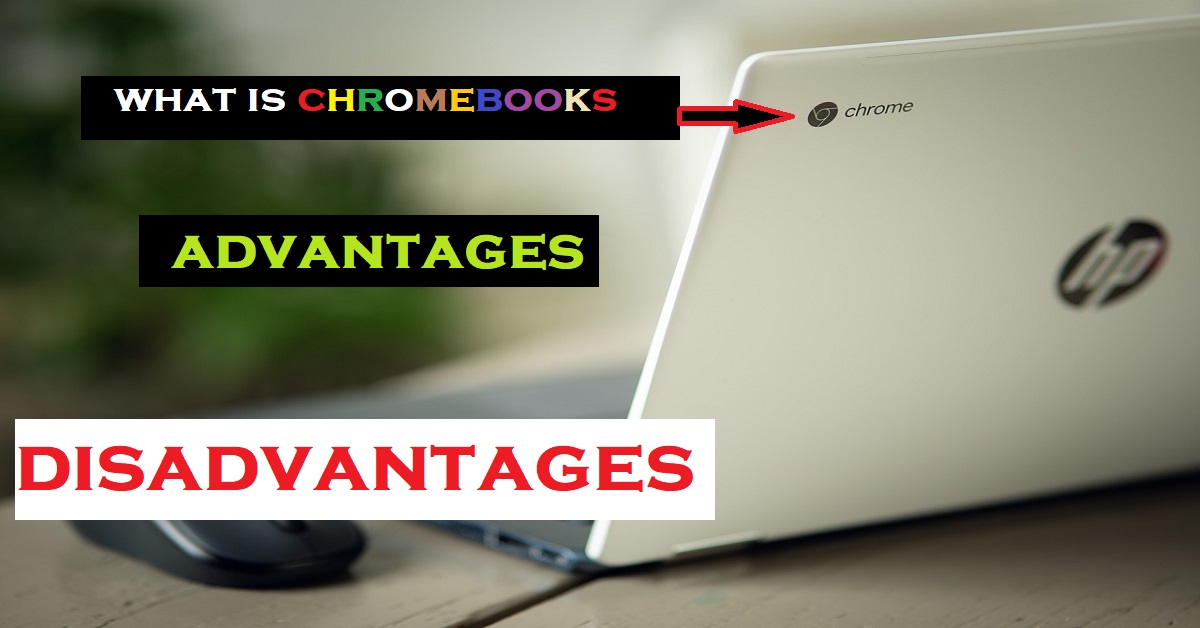Hello Dear Visitors, This is a post about The Best Chromebooks in 2020. First of all, we will see What are Chromebooks and what gives the functionality for us. after that, we will see why Chromebooks market revenue is very low in India? Chromebooks give more functions and fast processing to its users and cheap prices are also available.
What is Chromebook?
Table of Contents
if you know about the MacBook, you will also know about Chromebook. The first Chromebooks for sale, by Acer Inc. and Samsung, began shipping on June 15, 2011. In addition to laptop models, a desktop version, called a Chromebox, was introduced in May 2012, and an “all-in-one” device, called a Chromebase, was introduced in January 2014, by LG Electronics.



Chromebooks are also a type of laptop that runs on Chrome OS, Google launched a second (Chrome) Operating system after Android. Chromebook is for those peoples, that always connected with the internet and store real-time data to the Cloud. Chromebooks were made for cloud-based data storage and can give a fully functional google environment to the user. Chromebook is also known as always-connected laptops, connectivity is a major problem for all users.
Function of Chromebooks
In general terms, Chromebook provides all those functions that are given by Google(Alphabet Inc). Chromebook can hold all Google web applications and can be run in the Chromebook environment.
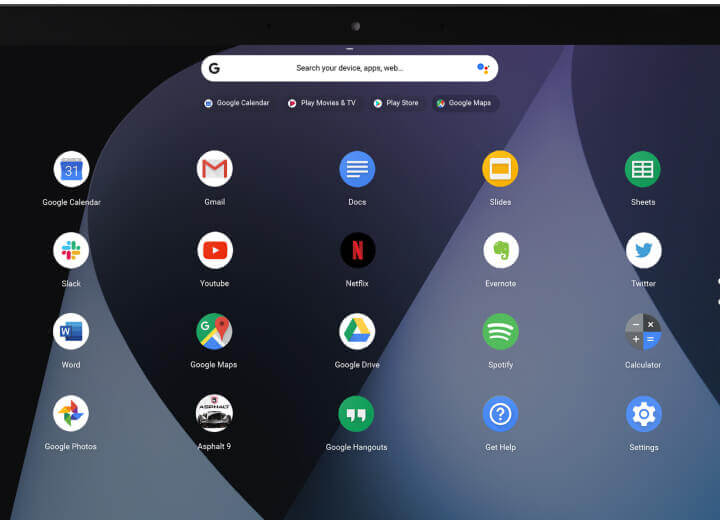
we can access android applications on Chromebook. Chromebook laptops provides less secondary memory space. it provides SSD(Solid-State Drive) for secondary storage instead of HDD(Hard-disk drive). SSD is better and costly than HDD(Hard Disk Drive).
Google’s Chromebook may struggle to attract attention in India
With most vendors positioning it as a ‘secondary device’ Google’s latest personal computer Chromebook may struggle to attract attention in India, a highly competitive market where internet penetration beyond cities is low.
Industry experts said that while the web-centric device may draw interest from some users, its initial sales are expected to be weak due to low broadband penetration in India and competition from existing PC brands, 90% of which are based on Microsoft’s Windows operating system.
“There is a high probability that some customers will buy Chromebooks, but it will take some time for it to become the primary computing device due to low internet penetration in India,”
Basic advantages of Chromebooks
Chromebook Price: The majority of Chromebooks cost significantly less than your average laptop. Chromebooks can be still be bought for as little as $200, with mid-range models in the $300-400 range. That makes them a very attractive proposition for budget-conscious shoppers. However, there are a growing number of Windows laptops in the very same price range, so the price advantage is not nearly as great as it once was
.Chromebook Speed: Chromebooks can power up and be ready to use in around eight seconds. They can do this because of their SSD hard drives and the lightweight Chrome OS platform.
Chromebook Battery: Expect to get six hours (or more) from the battery on an average Chromebook. Some models claim as much as 13 hours. This is often more than you might get on a standard Windows laptops, although many newer Windows devices are catching up.
Chromebook Security: The Chrome OS has built-in virus and malware protection that is always updated to the latest version, so you almost never need to worry about malicious files when using a Chromebook.
Parental Controls: Chromebook users can create supervised accounts to track or limit online activity for kids online. This makes the Chromebook a great family-friendly laptop.
Sync: Chromebooks sync all your apps and passwords with Chrome browsers on other computers. So, if you use the Chrome browser at work, or on another home computer, your bookmarks and other preferences will automatically sync to your Chromebook, and vice versa.
Cloud Storage: You get 100GB of Google Drive storage free for two years with all new Chromebooks. This is a huge amount of space. Comparable services from Dropbox, OneDrive or Box will cost you an additional subscription. With a Chromebook, you get a decent amount of cloud storage for free.
Updates: Chromebooks update themselves silently, automatically, and in the background. So, your device is always up to date and works just the way you need it to.
Weight: This varies, but most Chromebooks are lightweight devices that are portable and easy to carry with you when you need them.
Android Apps: Google has recently announced that some touchscreen Chromebooks are able to run Android apps on your Chromebook. In fact, every Chromebook made in 2017 or later will have this ability. This merging of Chrome OS and Android really enhances the functionality of a Chromebook. It means you can use Android apps by Adobe, Microsoft, and others to play games, create and edit files, or play music and movies.
Disadvantages of Chromebooks
So, it all sounds good so far, right? Well, it does, but technology pros will always tell you that there is no such thing as a perfect device. What follows are some of the reasons people think twice before purchasing Chromebooks.
Office: If you love Microsoft Office products, a Chromebook is probably not for you. Google encourages you to use its own free online suite of Office-like services. Many of these services are comparable to components of Microsoft Office, but they do lack features that you may have come to rely on. Although you can use the Android version of Office apps, or Office Online, these services lack the full functionality of their desktop equivalents.
Storage: Chromebooks typically only have 32GB of local storage. Limiting storage helps keep the price down because component costs are cheaper. However, Google actually wants you to store your data in the cloud, and that is why it often includes 100GB of online storage for free with new Chrombooks.
No Optical Drive: A CD/DVD drive is quickly becoming a thing of the past with new laptops, but if you really need one, and use it regularly, you should know that you won’t find one on a Chromebook.
Video Editing: There are definitely some good online video editors you can use on the Chromebook. WeVideo, for instance, quickly comes to mind. However, if you need more control over your media, or deal with a lot of HD footage, the Chromebook might not have the horsepower you need because there are no offline editors like iMovie, Premiere Elements, or Windows Movie Maker.
No Photoshop: Similarly, if you are a heavy user of Photoshop, Photoshop Elements or other Adobe desktop software solutions, you will need to look for an equivalent online application. Things like Pixlr, or the online Photoshop Express Editor, are perfectly good for casual family photo editing, but they lack the fuller feature set of Adobe’s premiere editing products. Adobe were working on an online version of Photoshop, but there is currently no timeline for when it might actually be available to consumers.
Printing: You can print on a Chromebook without too much difficulty, but depending on the printer you have, it might not be as easy as it used to be because you are required to use Google Cloud Print. It can take a little bit of setup to make it work, but again, this is not a priority for Google. They would prefer you to keep digital versions of your files in the cloud.
Compatibility: There is no doubt about it. Windows is the most widely used desktop operating system in existence today. As such, you will find no shortage of apps and accessories to use with a Windows PC. A Chromebook can be more limited in this regard. It has a growing library of software applications and can be used with an increasingly wide variety of accessories, but Windows machines still win in the battle for compatibility.
Best Chromebooks in 2020
The best Chromebooks have come a long way from their humble beginnings. No longer the cheap, lightweight laptop alternatives they started out to be, they’ve evolved into extremely capable multitaskers that can hold their own against many popular laptops out there.
These days, the best Chromebooks can handle just about anything you can throw at them – from browsing the web to editing images – as long as you can do it on Google Chrome or download an app for it from the Chrome Web Store. When it comes to performance, multitasking capabilities and features, the best Chromebooks are shoo-ins for many consumers, especially those who don’t require a full-fledged OS to take full advantage.
Let’s see the best Chromebook in 2020
1. Google Pixelbook Go
CPU: Intel Core m3 – Intel Core i7 | Graphics: Intel UHD Graphics 615 | RAM: 8GB – 16GB | Screen: 13.3-inch Full HD (1,920 x 1,080) or 4K LCD touchscreen | Storage: 128GB – 256GB eMMC

2. Lenovo IdeaPad Duet Chromebook
CPU: MediaTek Helio P60T Processor | Graphics: ARM G72 MP3 800GHz | RAM: 4 GB LPDDR4X | Screen: 10.1″ FHD (1920 x 1200) IPS, glossy, touchscreen, 400 nits | Storage: 64 GB eMMC

3. HP Chromebook 14
CPU: Intel Celeron N2840 – N2940 | Graphics: Intel HD Graphics | RAM: 2GB – 4GB | Screen: 14-inch, HD (1,366 x 768) BrightView | Storage: 16GB – 32GB eMMC

4. Asus Chromebook Flip
CPU: Intel Pentium 4405Y – Intel Core m3-6Y30 | Graphics: Intel HD Graphics 515 | RAM: 4GB | Screen: 12.5-inch, FHD (1,920 x 1,080) LED backlit anti-glare | Storage: 32GB – 64GB eMMC

5. Acer Chromebook 314
CPU: Intel Celeron N4000 | Graphics: Intel UHD Graphics 600 | RAM: 4GB | Screen: 14-inch LED (1366 x 768) high definition | Storage: 32GB eMMC

That’s it for now. I hope you have to enjoy my post. Thank you so much and Stay tuned with us.